Yahoo! Maps Get More Interactive
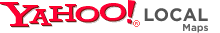
Yahoo! announced a series of features for Yahoo! Maps today, the most notable of which is “drag & drop” functionality for routes. The feature, which Google already launched in a similar form, lets users drag a route to any number of roads or freeways that exist between two points.
A user traveling from San Francisco to San Jose, for example, can drag the route to take either 280 or Highway 101 (or the various combinations of the two that involve strategic cross-overs depending on the time of day/traffic conditions). The point is that it allows for more manual and interactive control over the map for power users.

It’s also yet another point of differentiation in a long-standing feature war between mapping providers. Interactive features, personalization, social media and more recently 3-D mapping have become the hallmarks of this competition.
Yahoo! has been one of the longest standing competitors in the online mapping space, along with MapQuest, and was the first to bring maps into local search. Google’s 2005 introduction of Google Maps, however, raised a bar (draggable maps, etc.) and accelerated the pace of interactive feature development that has raged on ever since.
Interestingly, MapQuest has sat on the sidelines of this feature war while maintaining a commanding market share lead (50 million-plus monthly uniques, according to comScore). That is, until recently. The MapQuest beta that has been out for a few months is starting to rival the bells and whistles we’ve seen launched by portal competitors over the past 24 months.

Google Maps, however, is growing at the fastest clip, with a 26 percent increase in monthly uniques from Sept ’06 to Sept ’07), compared with a 3 percent increase for MapQuest and an 11 percent decrease for Yahoo! Maps.
More on the new Yahoo! mapping features can be found on the Yahoo! Local and Maps blog.
